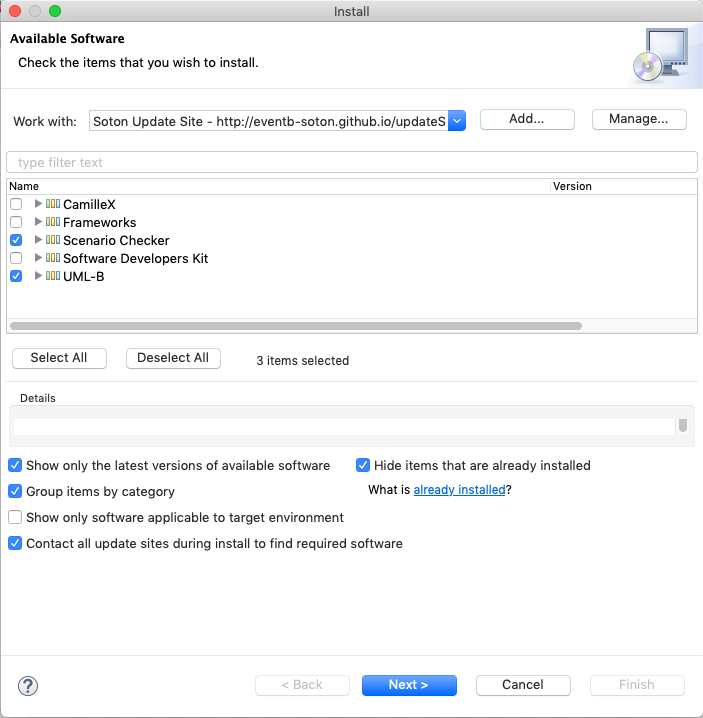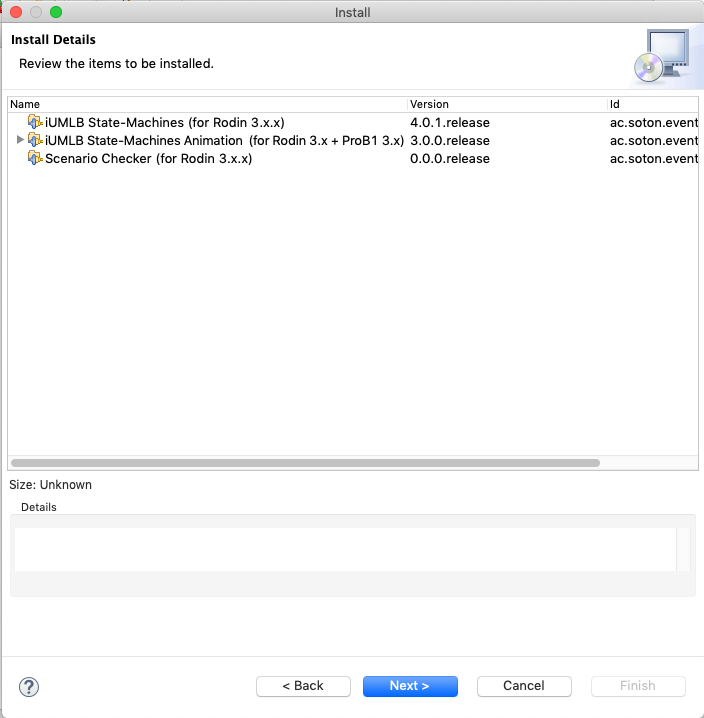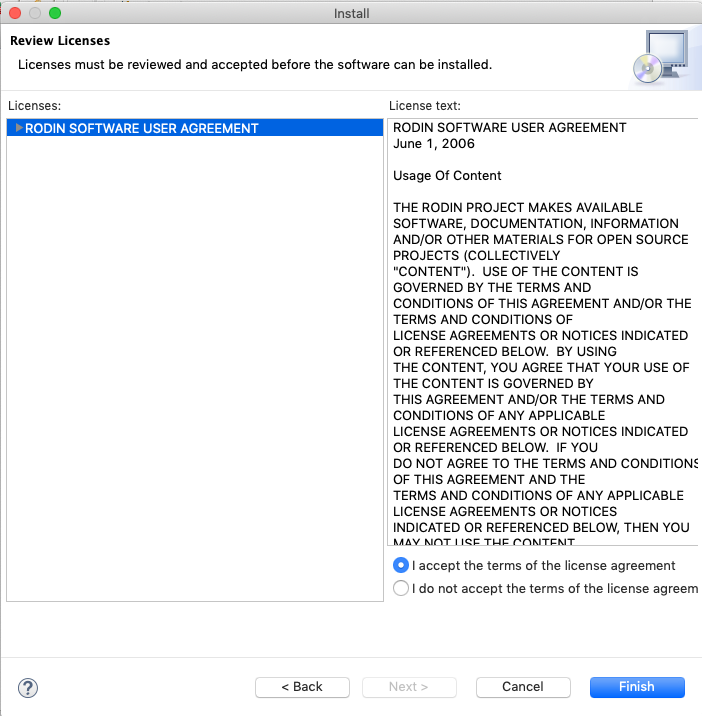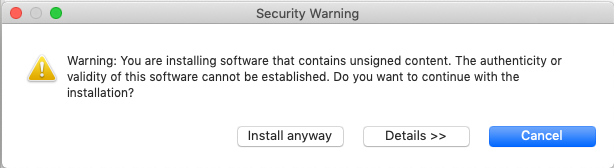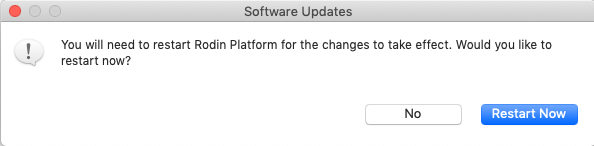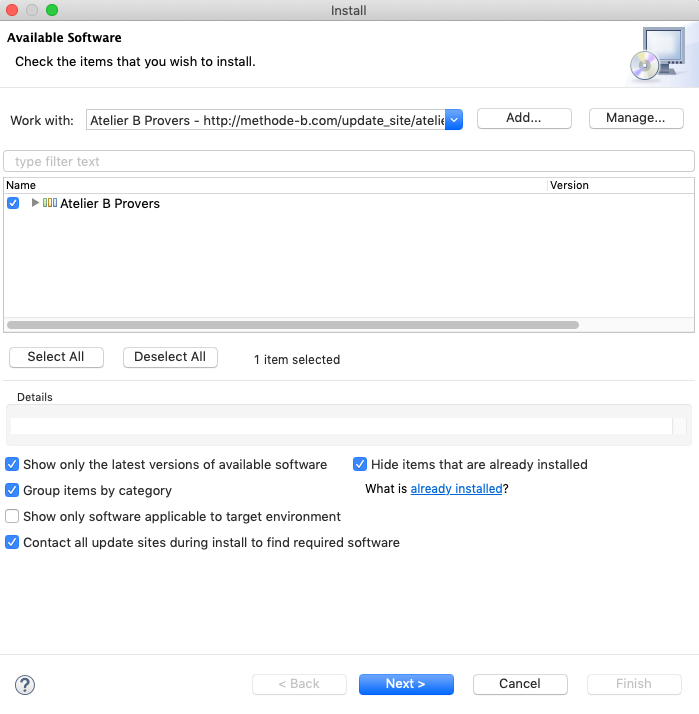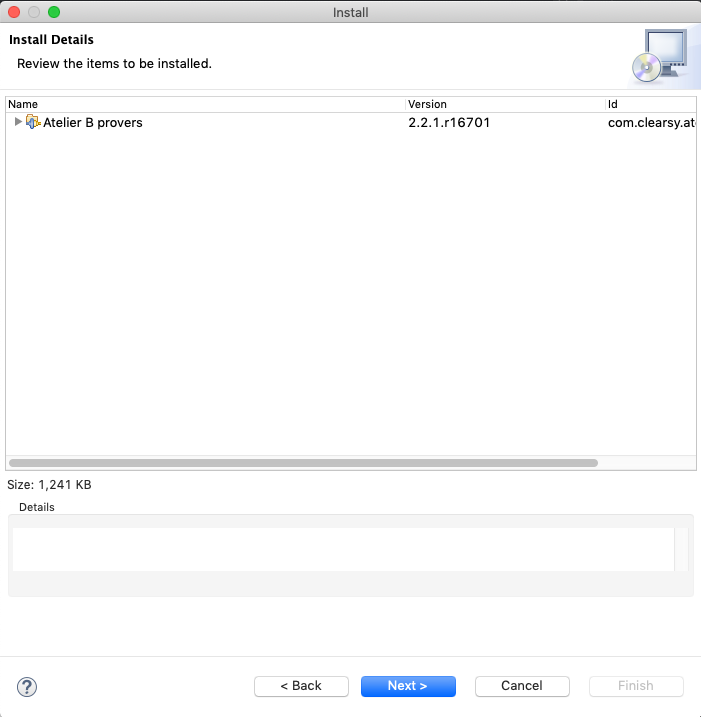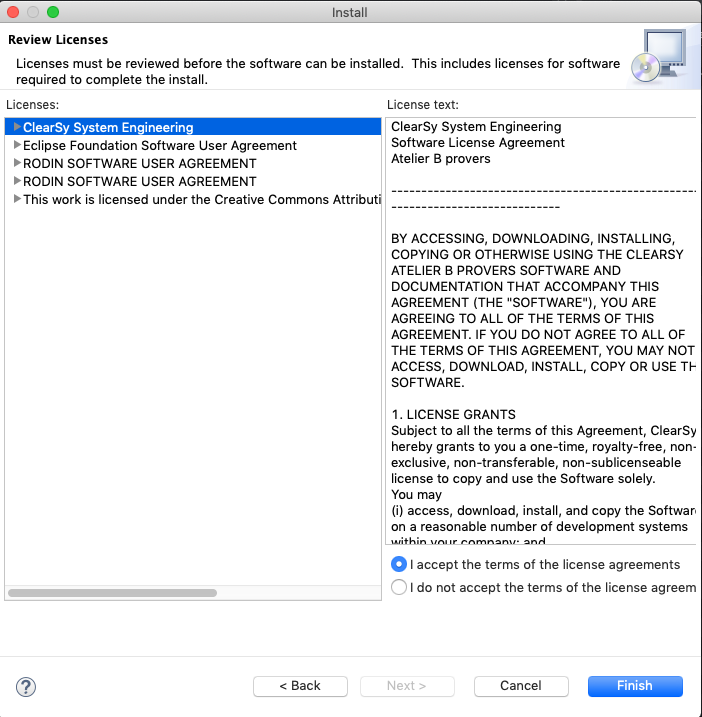How To Download
To start, make sure you have Java 1.8 or later installed.
There are 2 ways to get UML-B:
- Download one of the bundled Rodin packages that we have provided. These have UML-B and CamilleX already installed (as well as ProB from https://www3.hhu.de/stups/prob/index.php/ProB_for_Rodin). This is the best way if you are starting from scratch but if you already have a Rodin installation with other plugins installed, you might want to choose the next option.
- Download Rodin and install UML-B and CamilleX yourself.
Method 1 – Download a bundled package with UML-B and CamilleX already installed.
- Our Bundled releases can be found here: https://github.com/eventB-Soton/Rodin-Bundles/releases/latest
- Look for a RELEASE bundle (with RL in the name) and the correct bundle for your operating system (Linux, MacOSX or Win32).
- Download the zip archive and unzip it wherever you like.
- On the Event-B Wiki (https://wiki.event-b.org/index.php/Main_Page), check the ‘Learn More’ release page for the version of Rodin (the version is at the start of the bundle filename - currently rodin-3.5.0). Do any work arounds for your operating system on the release page.
- Install the AtelierB provers as described in Method 2 (Their licence does not allow them to be included in our bundle).
Method 2
Firstly check you have the latest version of Rodin. Links to the ‘Learn More’ release page and the Rodin download page are given on the Event-B wiki (https://wiki.event-b.org/index.php/Main_Page)
Install UML-B, Scenario Checker and CamilleX as required by following the sections below. We also recommend installing the AtelierB provers. In each case click "Help > Install New Software" to display the install window.
For UML-B and the Scenario Checker, the update site is an option in the drop down box:
The method for installing CamilleX is similar to the method for installing the Scenario Checker. The only difference is after inserting the link for the Southampton repository, check CamilleX instead of Scenario Checker and UML-B.